Ways to Make Remarketing Work for Your Small Business
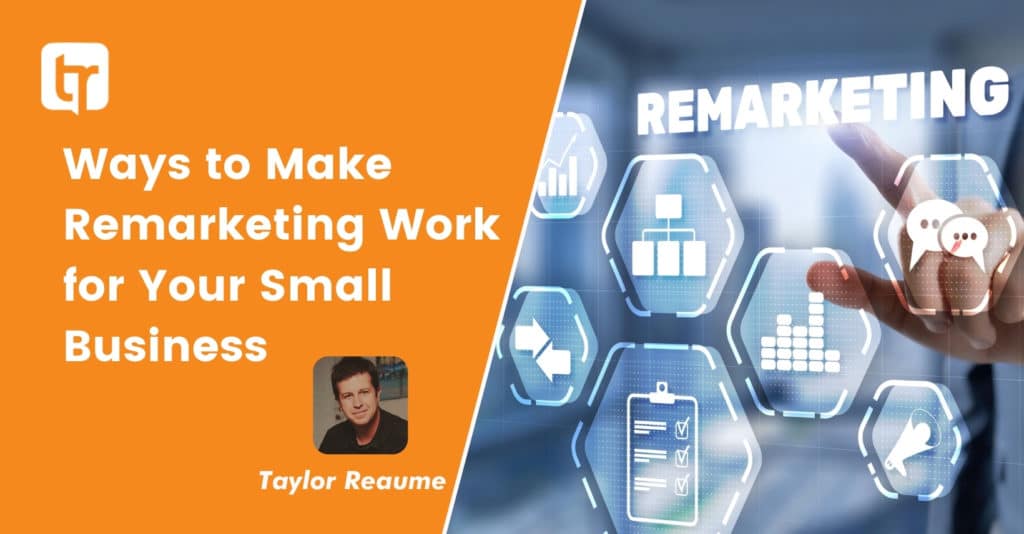
When it comes to a marketing budget, every dollar is precious, especially for small businesses, and you need to squeeze as much mileage out of each marketing tactic as possible. That is why the concept of remarketing makes so much sense.
Although marketers would love to be able to just drive prospects to a website or retail location, where they make an immediate purchase, the real outcome is that this scenario seldom comes true. Some people do use their mobile devices to make immediate purchases (think food or gasoline), but most must be nurtured and communicated to several times to make the impression that tilts the buying scale in your favor.
Let’s say you spend a considerable amount of money on your online marketing strategy, and meet with a certain amount of success. Remarketing is a way to connect with those people who ALREADY took notice of your business, interacted in some way, or possibly even visited your website. This marketing tactic allows you to strategically position follow up advertisements in front of these audiences, reminding them of your brand.
You might have experienced remarketing when you searched for something online, and saw a promotion for that very same product come up in your Facebook feed or Google results.
If you need some convincing statistics about the power of remarketing, consider the following:
- One ad is not enough: Only 2% of visitors make a purchase on their first visit to a website. Cart abandonment rates are incredibly high, especially on mobile devices. Remarketing offers the possibility of getting a second chance with that other 98%.
- Conversion rates increase over time: WordStream reveals that the more prospects see an ad, the more likely they are to buy. Sometimes they might not really notice your ad, or your timing could be off. But, the more they see what you offer, the more likely you are to catch their attention.
- People ENJOY reminders: Would you be surprised to find out that 25% of visitors actually enjoy seeing a remarketing reminder? If they liked something enough to research it once, the chances are they had interest, but were not yet fully motivated to buy.
Common Remarketing Mistakes and How to Correct Them
Although it might seem easy enough to just say that you want to remarket to people who have interacted in some way with your business online, setting up remarketing is not easy. It requires following several holy grails of technical manuals, and there are dozens of ways to make mistakes which compound quickly.
Here are some of the biggest missteps, and tips to make your remarketing more effective:
- Set Up Your Remarketing: If you have ever heard that “there is never enough time to do something right the first time, but always enough time to do it over,” you have already learned an important lesson about remarketing – set it up right! Google takes you through a step-by-step remarketing set-up process. Set up an audience source, tag your website for remarketing, create a data source, and use Tag Manager to confirm that a global site tag has been placed on every page of your website.
- Choose Your Audience Wisely: Setting up your audience lists will help you define which audiences see your ads across Gmail, YouTube, Google Search, and the Google Display Network through remarketing campaigns. Choose website visitors, your customer list, similar audience, app users, and callers, or a custom combination to specify who you want to see your ads. The audience you choose depends on the type of ad you will run. Don’t try to accomplish too much with one ad. It can be confusing to your audience, and will be next to impossible to track. On the other hand, though, you do need an audience that is large enough to generate trackable results, so don’t exclude every possible demographic just to save a few dollars.
- Remarket to Those You Already Know: You only have a passing acquaintance with some people – they visited your website once, or clicked on a YouTube video. But, with others there is a more “intimate” relationship. They are on your e-newsletter list, gave you an email address to download an e-book or white paper, or maybe even made a purchase. Perhaps they got all the way to the shopping cart stage, without taking the final buying action. These are people that are not what you might consider “regular” customers yet. You want to have specific remarketing efforts for this audience to remind them of why they like your business, and motivate them to take another action. This is also where the concept of the “similar” audience is useful – if it works well for your current associations, then it will probably work for those who are in similar demographic groups, too.
- Think About the Length of Your Remarketing Campaign. You could believe you want a particular remarketing campaign to last about 30 days, but some buying decisions need longer periods of time than that. You might want a sales promotion to run a week or two, and a restaurant can probably get by with a shorter timeframe, but a car dealership might have to go out to two months to meet their buyers’ thought process. You want to have enough visibility during the timeframe when a prospect is most likely to revisit their purchase options.
- Don’t Go Overboard: There is a limit to how much any prospect, even a very interested one, wants to hear from you. Use frequency capping to limit the number of times your remarketing ads appear to the same person over a given time period.
- Pay Attention to All Your Online Marketing: Although it might feel like your remarketing strategy should be able to practically run itself, you do want to check on it regularly to make sure it is generating the results you expect. Look for areas you can improve on, and also those that might need to be rethought completely. Keep an eye on those people who do convert, to determine how you want to reach out to them in upcoming remarketing efforts. And don’t focus so much on the remarketing that you forget to revisit your primary online marketing strategy, as that is what is driving the initial results you count on for remarketing.
- Watch the Audience Overlap: You want to try to maintain control over the amount of information each of your specific audiences will receive from you. Too much and they might get annoyed; too little and they could lose interest. Think about what you are saying to each audience, how long your campaign will last, and figure out whether they are getting other overlapping remarketing messages from your business.
- Measure and Measure Again: You want to get a good ROI with any marketing strategy, and that includes your remarketing efforts. Take advantage of Google Analytics to gain insights on pages visited, session length, and traffic sources, in order to improve results.
Finally – BE INTERESTING! You might have made it perfectly through the set-up and audience selection parts, but you still need to have an ad that is interesting. Use quality images and captivating content to grab your audience’s attention and make them give your business a second thought. You’ll want to do some testing of various versions of your ad, to make sure you hit on the exact combination that works.
This focused on the concept of remarketing with Google, but Facebook also has a very similar process (they call it re-targeting) for helping people rediscover what they really love about your business. The point is that you want your online marketing to work its very best for your small business. Building on strategies you already have in place through remarketing can help take those efforts to the next level.


