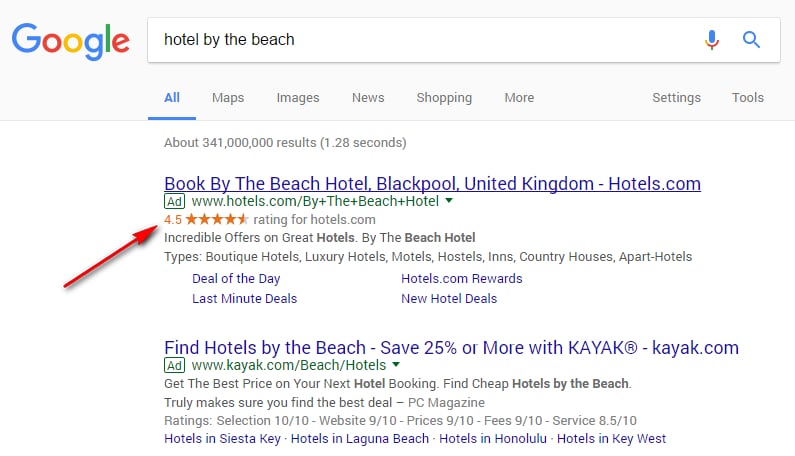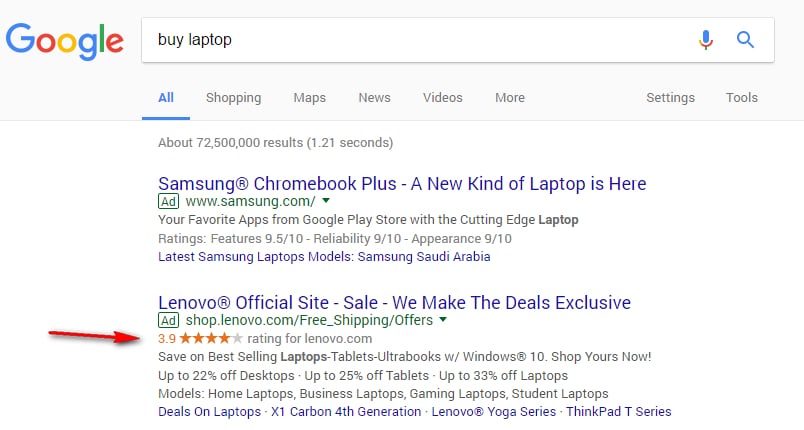Building A Better Web For Everyone
The vast majority of online content creators fund their work with advertising. That means they want the ads that run on their sites to be compelling, useful, and engaging—ones that people actually want to see and interact with. But the reality is, it’s far too common that people encounter annoying, intrusive ads on the web—like the kind that blares music unexpectedly or forces you to wait 10 seconds before you can see the content on the page. These frustrating experiences can lead some people to block all ads—taking a big toll on the content creators, journalists, web developers, and videographers who depend on ads to fund their content creation.
We believe online ads should be better. That’s why we joined the Coalition for Better Ads, an industry group dedicated to improving online ads. The group’s recently announced Better Ads Standards provide clear, public, data-driven guidance for how the industry can improve ads for consumers, and today I’d like to share how we plan to support it.
New tools for publishers
The new Ad Experience Report helps publishers understand how the Better Ads Standards apply to their own websites. It provides screenshots and videos of annoying ad experiences we’ve identified to make it easy to find and fix the issues. For a full list of ads to use instead, publishers can visit our new best practices guide.
As part of our efforts to maintain a sustainable web for everyone, we want to help publishers with good ad experiences get paid for their work. With Funding Choices, now in beta, publishers can show a customized message to visitors using an ad blocker, inviting them to either enable ads on their site or pay for a pass that removes all ads on that site through the new Google Contributor.
Funding Choices is available to publishers in North America, U.K., Germany, Australia and New Zealand and will be rolling out in other countries later this year. Publishers should visit our new best practices guide for tips on crafting the right message for their audience.
Chrome support for the Better Ads Standards
Chrome has always focused on giving you the best possible experience browsing the web. For example, it prevents pop-ups in new tabs based on the fact that they are annoying. In dialogue with the Coalition and other industry groups, we plan to have Chrome stop showing ads (including those owned or served by Google) on websites that are not compliant with the Better Ads Standards starting in early 2018.
Looking ahead
We believe these changes will ensure all content creators, big and small, can continue to have a sustainable way to fund their work with online advertising.
We look forward to working with the Coalition as they develop marketplace guidelines for supporting the Better Ads Standards, and are committed to working closely with the entire industry—including groups like the IAB, IAB Europe, the DCN, the WFA, the ANA, and the 4A’s, advertisers, agencies and publishers—to roll out these changes in a way that makes sense for users and the broader ads ecosystem.
Source: Official Google Webmasters Blog