Google Title Tag For Beginners: Character Limitations
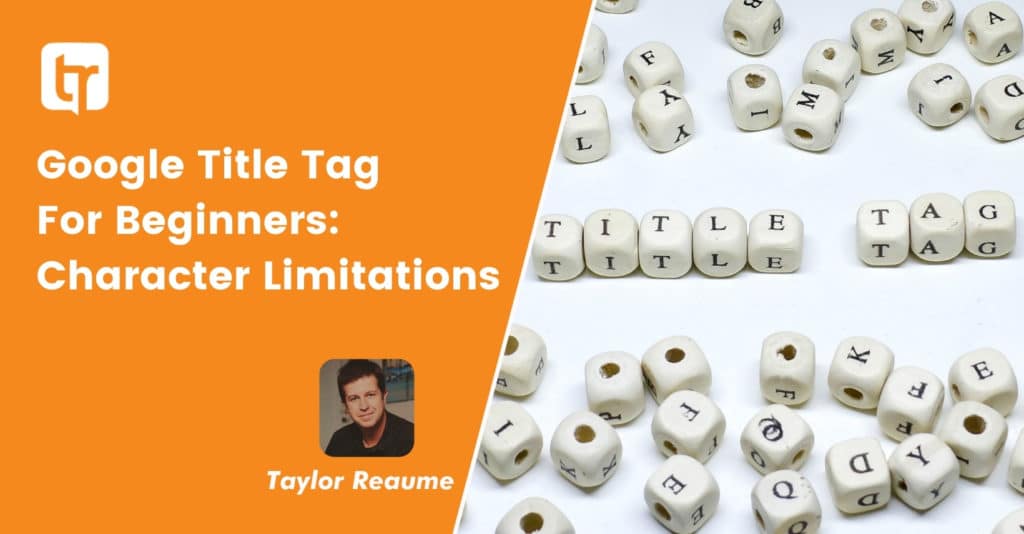
It is commonly misunderstood exactly how Google indexes title tags. As we all know, the number one most important SEO factor is the almighty title tag of your website. This is a hotly debated topic in many search engine optimization forums and I am going to try to bring some cohesion to the topic with this article. In order to achieve a top ranking campaign, one must have a tapestry of knowledge about these little SEO subtleties. The issue I am going to discuss in this article is the character limitation issues surrounding the Title Tag.
Yes it matters greatly which keywords you use in your title. But what about the number of those keywords you use in your title?
It is believed that Google only looks at the first 65 characters of the title tag for ranking purposes! Untrue.
For those SEO folks that don’t know how to get the best out of their title tag for Google, here’s some great tips.
Google does in fact index and rank past the 65 character mark…in fact all the way up to 180 character quantity. If you haven’t done a test on this yourself, then please do so, you’ll enjoy an “aha” moment. Insert a long title with multiple phrases, 180+ characters, including spaces. Next search on Google for an “allintitle” (search google with the exact title of your page) and you should see it indexed.
That said, at the end of the day, indexing is one thing, using it for ranking is another. If you have an SEO background, you might have heard SEO Guru’s tell you, “Put Your Target Keyword as First keyword In The Title Tag”
Ever Wonder Why?
Google primarily looks at the 65 characters for ranking purposes.
The secret to this is that the first word of the last phrase you are targeting, must be within the first 65 characters, including spaces.
How do I know this? I tested the theory and every single time, when I inserted the target keyword within the first 65 characters, the page came up when searched for a term within the title only, using the above method, without the word in the body or any other facet of the page.
Example:
>This is your page title here …….. end of the 65th Character<Spacing Test
>This is your page title here …….. end of the 65th Character<
In the 2nd example you see where the 65th character cuts off.
Lets say that the “r” is the 65th character, – hence you will not likely get significant ranks for the keyword “Character Spacing Test” But you will get indexed.
What can we conclude from this observation? Pay close attention to your Titles and always put the target keywords first in line to maximize SEO benefit.
Regarding going over the 65 character title limit. I cannot speak for all sites, but I have successfully, (albiet accidently), obtained random top ranks for pages where by the title tag was longer than 65 characters. I have never read a post saying Google Penalizes for long titles, but I would surmise it’s likely pushing the envelope. Then again, perhaps Google doesn’t really care either way. It’s an unsolved mystery in the SEO world.
At any rate, I hope I have helped you to understand how to make the most of your Google titles.
For those SEO beginners, enjoy!

