How To Increase YouTube Views

YouTube is inarguably the biggest platform for video creators to potentially reach millions of people around the globe. The problem many creators face is how to get those views.
If you’re a marketer or content developer looking to boost your YouTube views for free, the process can take time and effort. But if done correctly, you’ll be rewarded with more views, a better user experience, and opportunities to grow your content and audience.
Like most major social media platforms, YouTube operates on an algorithm that suggests videos that a particular user will most likely be interested in to keep them on YouTube for longer. This data is collected from the user’s viewership history and engagement on videos they have watched in the past.
Thankfully, YouTube’s algorithm considers a wide range of variables when determining which videos are the best and should appear at the top of its search results. This algorithm is vital in determining if your video makes it onto the suggested and trending page.
Whether you’re just starting a YouTube channel for the first time or you’re seeking new ways to gain viewers, it’s important to stay on top of the latest methods.
So, here’s 10 of the best practices for getting more YouTube views (bonus: don’t miss the 3 mistakes you’ll definitely want to avoid).
10 Best Practices For Getting More YouTube Views
1.) Allow Ads On Your Videos
If you’re trying to monetize your blog, allowing YouTube to run advertisements can be a great start. But if you don’t use the right kind of ad placements for your video, it can drive away viewers. If your video is longer, it’s reasonable to run an ad in the middle. Shorter videos should stick to ads placed at the beginning or end of the video. Even though studies show that visual attention is higher for advertisements on YouTube than on TV, you shouldn’t expect viewers to watch more advertising than content. So before you check yes to placing ads in every place you can, consider the perspective of the viewer.
2.) Keyword Optimization
For each of your videos, it’s imperative to embed unique keywords in specific areas. Creating strands of keywords for each video will improve the reach of your video. It will also place your video in front of the right crowd. If you haven’t been customizing your keywords for each video, you can open the data from previous videos by going to “Videos” in your YouTube Studio Dashboard.
TITLES: Write Youtube Titles that are descriptive and keyword rich. Picking a good title is critical. Your title should not give everything about your video away but should be intriguing enough that someone would want to click on it with the promise of what the title is delivered in the video. A engaging and descriptive title accomplishes two goals: it provides keywords for the algorithm to sort for relevancy, and it attracts viewers and informs them about the video’s content. You can do your keyword research through a keyword planner provided by Google. Go to keyword planner and select YouTube search on the far right to see how common a keyword is on YouTube. By reminding users and search engines of what your video is about, optimizing your video content for the right keywords can help you gain organic views.
DESCRIPTIONS: The video description informs the viewer what the video is about without giving too much away. You can think of it as a meta-description except for YouTube. A description that stands out and captures the viewers’ interest increases the click-through rate, thus generating more views. Entice users with keywords you know they are looking out for when they search for a particular video. An excellent format to follow is to have a strong introduction of approximately 2-3 sentences, an outline that is about 150 words, and links to relevant websites and your social handles.
TAGS: Video tags help create a niche for your video and your content so that the algorithm understands what viewers may be interested in when they watch your video and those like it. Tags, therefore, push videos with relevant tags to the forefront of a user’s suggestion page, increasing viewership. The best place to put these phrases is at the bottom of your description. But also remember to change the automatically generated keywords in the “Extras” section.
Pro Tip: It can also be useful to keep a notepad or Word document with common keywords for you to add to your videos. Keeping this list can help you generate these words faster and cut down your uploading time.
Include keywords in these places:
- Thumbnails
- Tags
- Video Description
3.) YouTube Subscribe Watermark
The more subscribers you have, the more likely viewers are going to see your posts. But how do you draw viewers into subscribing? By creating a “subscribe” watermark for your videos. Creating your own “subscribe” watermark is simpler than it may look. In YouTube Studio, select Settings > Channel > Branding. From this screen, you can choose an image for your branding watermark and the amount of time you would like it displayed on your video. Make sure the image design catches the eye and matches your channel.
Pro Tip: Casually reminding viewers in your video to subscribe and click the Notification Bell can be a great way to also invite new viewers to subscribe. This method is especially effective if you make it fun or unique to your channel.
4.) Aim to Entertain or Teach
There are two reasons most people watch YouTube: to be entertained or to learn something. If your videos are doing one or both of these actions, then you’re in a good place. The more entertaining or informative your videos are, the more likely people will share them, talk about them, and gain trust in your content. Gaining consistent subscribers and viewers in the key to growing your YouTube channel.
5.) Create YouTube Playlists
If you’re a content creator that dabbles in several different kinds of videos, you may have noticed that some of your videos will get different responses. Some viewers may only want to watch certain types of videos you’ve made. But how do they find all your past videos for these categories? One way to help viewers find the content they are looking for is to create playlists for each category of videos you make. Creating playlists generates a “binge-watch” mentality with viewers. It also gains you more consistent views.
Playlists give top-performing channels an extra edge over other channels simply because of Auto-play. From a viewer’s perspective, it takes effort to pull your attention away from an entertaining video, so it is much easier for videos to keep playing.
The concept of loss aversion states that people feel more significant pain from losing something than gaining the equivalent. This can be visualized so that an individual is likely to work harder to keep $100 than earn $100. Auto-play uses this concept to keep viewers on YouTube. So instead of the ‘loss’ of clicking away from a video, a viewer would instead continue watching. Use this to your advantage by curating a playlist that the viewer is likely to watch for longer.
Pro Tip: Spend time organizing your playlists. It may seem logical to place them chronologically, but also consider the flow and topics of each video so they blend seamlessly together.
6.) Balance Following Trends and Creating Unique Content
Sometimes referred to as “newsjacking”, creating videos about current trends can generate more views for your channel easily. Once a trend is picked up on YouTube, you’ll find everyone releasing videos about the same subject or content, hoping to catch the tailwind of viewers. The problem with many of these videos is that they regurgitate the same content without offering anything new or unique. There’s nothing wrong with creating content that people are already interested in, but try to create something unique which has your spin on it. Be sure that what you create is true to your channel’s themes and other videos.
7.) Create Relationships For Guest YouTuber Appearances
Creating bonds between like-minded channels can be a great way to increase viewership. Even writing engaging comments on popular posts can draw people’s attention to your own channel. Try contacting similar channel creators and ask if they’d like to do a collaboration video. Having popular YouTuber guests on your posts can draw in new viewers, but it can also create a sense of community for both of your channels’ subscribers. Collaborations are a massive part of the YouTube community. When YouTubers collaborate, they increase viewership by attracting viewers from all the parties involved and introducing them to other content creators similar and in the same community.
8.) Be Present in Your Content Community
Engagement with your viewers and community is on the rise. This is because the viewer feels that they have established an authentic and organic relationship with their content creator. Doing so increases the chances that viewers care about your brand and are likely to subscribe and expand your knowledge and understanding of your particular audience.
9.) Link Your YouTube Videos on Your Social Media Pages
People that are in contact with you on other social media platforms will have an easier time getting to know your YouTube channel and the content you create with just one click. Pushing traffic from your social media profile to your YouTube channel also helps out with the algorithm as your video is seen as a source of clicks from other websites.
10.) Use cards and end screens
These tools help promote other videos from your channel and are a call-to-action. Doing so ties in with the concept of loss aversion used in auto-play. Cards are a tool that pops up at certain times during your video, relevant to what content you are going through at that moment. An end screen is a frame at the end of your video that wraps things up and suggests other videos created by you. This keeps viewers on your channel and increases the viewership of your other videos.
There you have it, ten steps that you can take to increase your viewership. Above all, focus on creating great content for your target audience. Then optimize your content with the above tips and watch your viewership grow.
Gone are the days where YouTube trending videos revolved around funny, strange cats and dogs on skateboards. More than 500 videos get produced every minute on the platform.
YouTube is now a thriving platform with various topics and subjects for everyone. It’s time to get your business on Youtube and start generating an additional stream of traffic to your website.
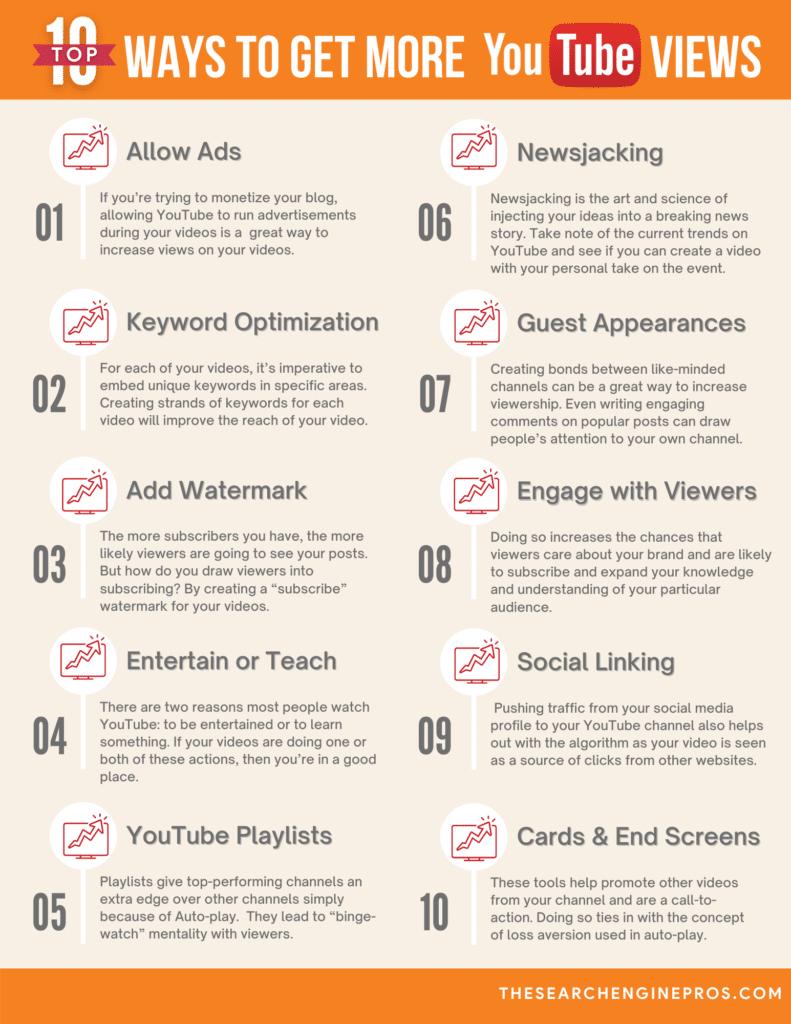
but what about the 3 mistakes to avoid?
3 biggest mistakes to avoid:
Subscribe to my monthly newsletter to be automatically re-directed to the 3 mistakes page. Opt out anytime.
Join 35,000+ business owners and get actionable website marketing advice delivered to your inbox.

