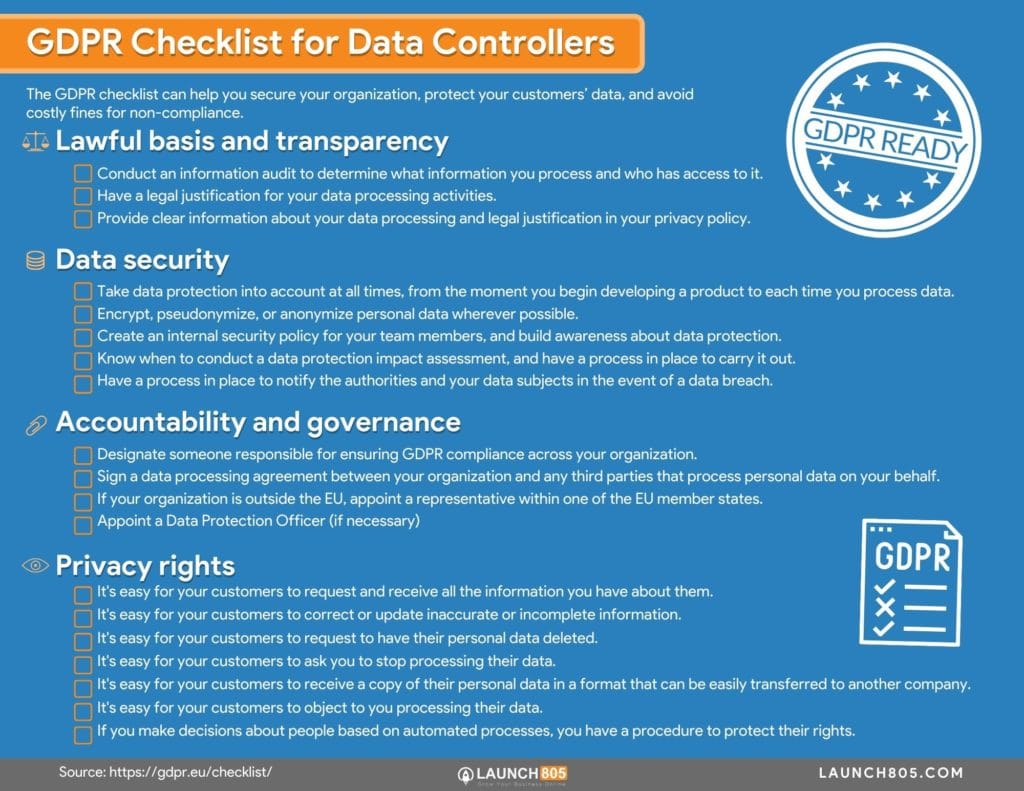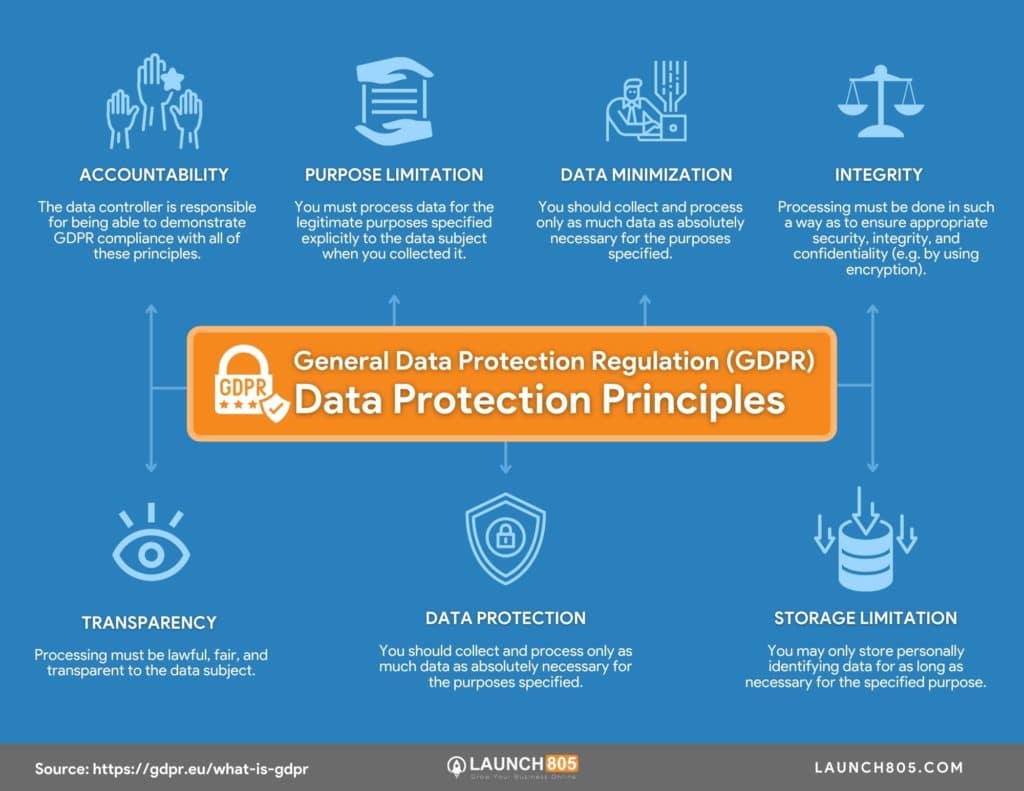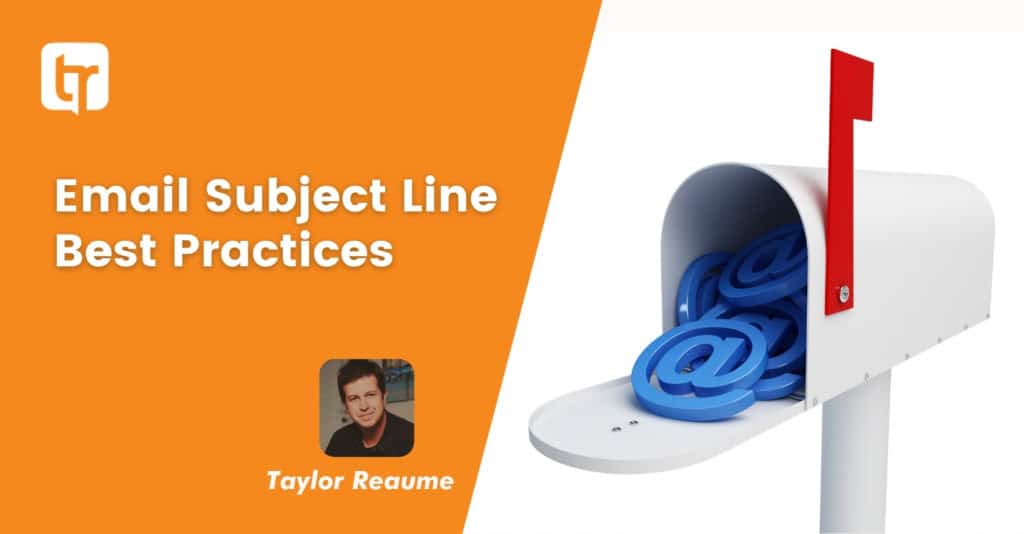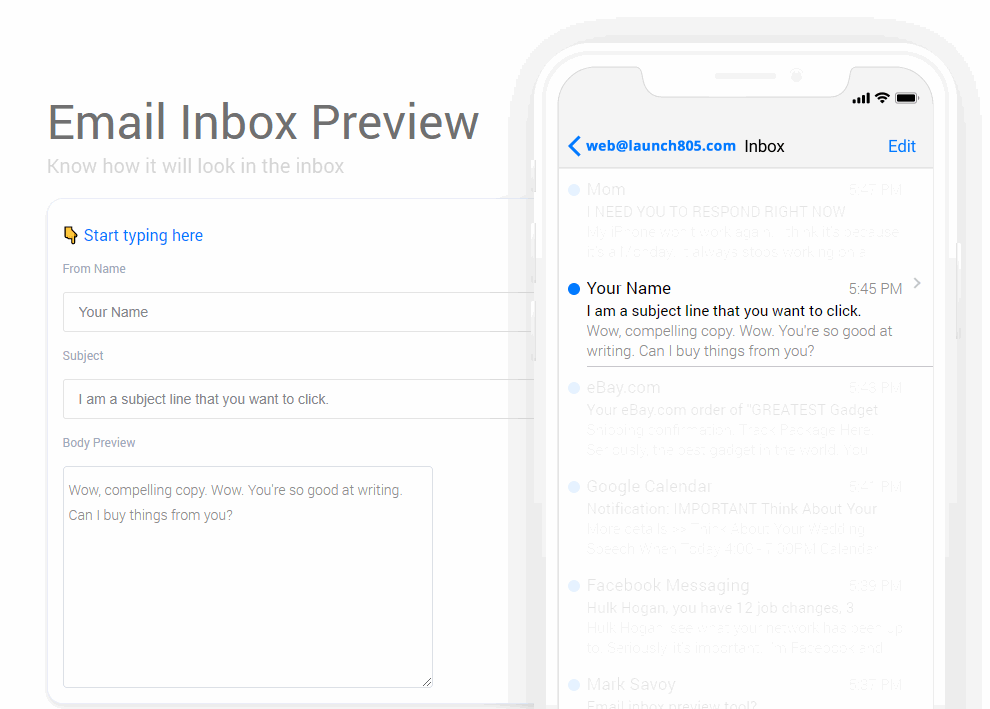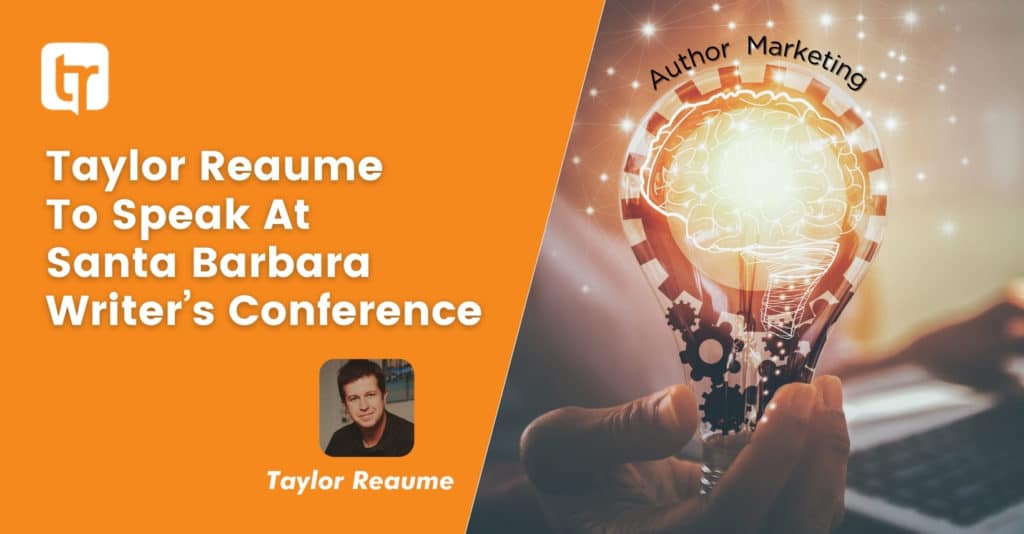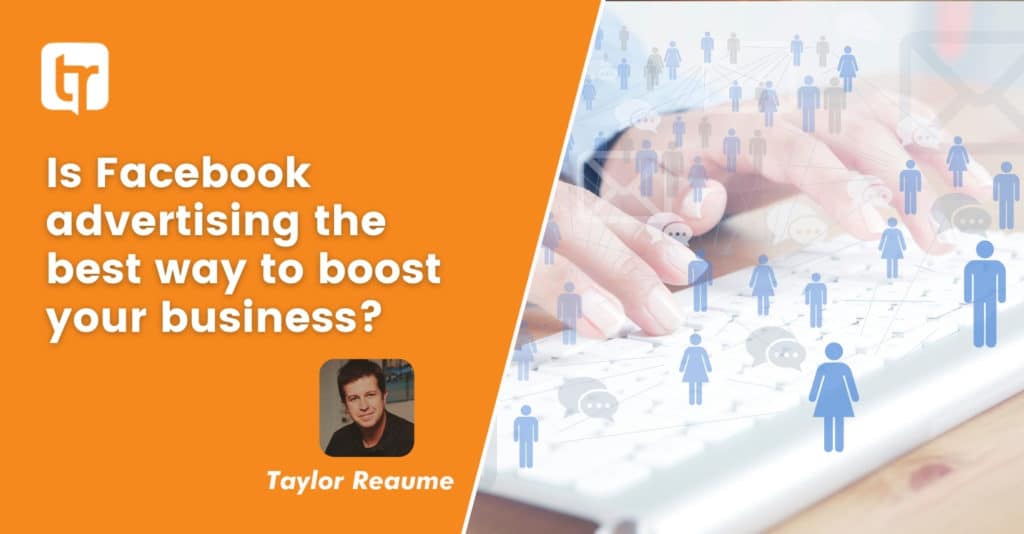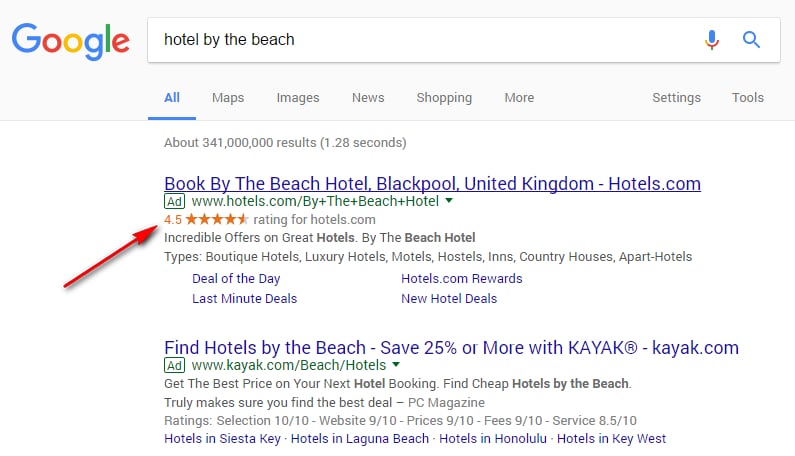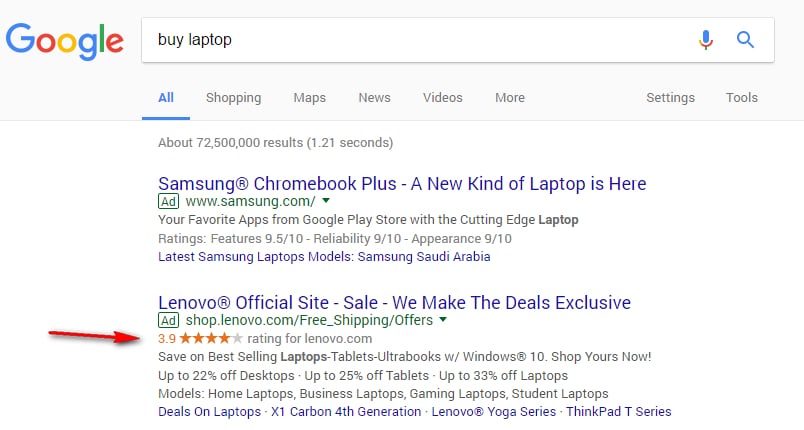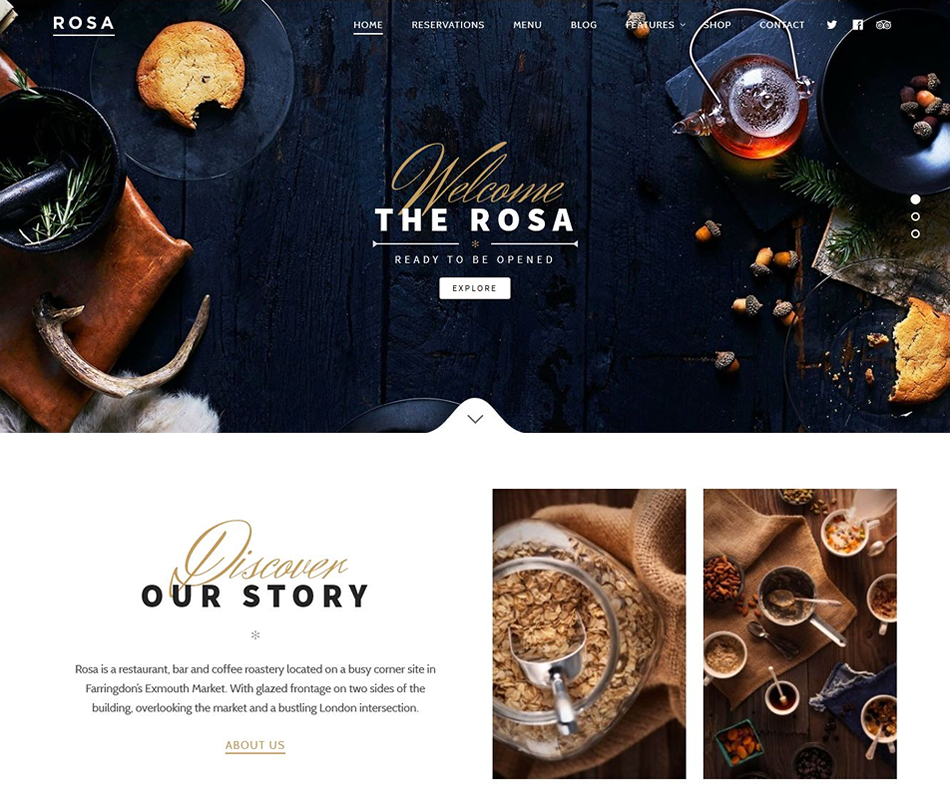Google Ads For Local Business: 7 Tips & 3 Mistakes

Did you know that 76% of people who conduct a local search on their smartphone visit a business within 24 hours, and 28% of those searches result in a purchase? As a local business, it’s a top priority for your ads to be seen and used. But to do that, they have to reach their target audience. They also have to be so appealing that they lead that audience straight to a purchase. So how can your business use Google Ads to benefit your customer and sales growth? Here are 7 of the best practices and 3 mistakes to avoid for local businesses using Google Ads.

1) Increase Your Local Reach Radius
When you’re trying to get a bigger reach for your Google ads, but still want to reach your local customers, make sure your Google location target setting is on “People in, or who show interest in, your targeted locations.” This setting is recommended by Google and will help your business reach an audience that might not be permanently residing in your location. It also can help your ads reach nearby cities.
While Google Ads can help increase online sales, increasing your local reach radius also can increase off-line sales. Start “Geo-fencing” or learning how far your customers are traveling to visit your physical business. This way, you know how far to set your Google Ads map radius. Consider setting up surveys in your newsletters or receipt emails that ask the area code of your customers. You can also create a system of asking for area codes with physical purchases.
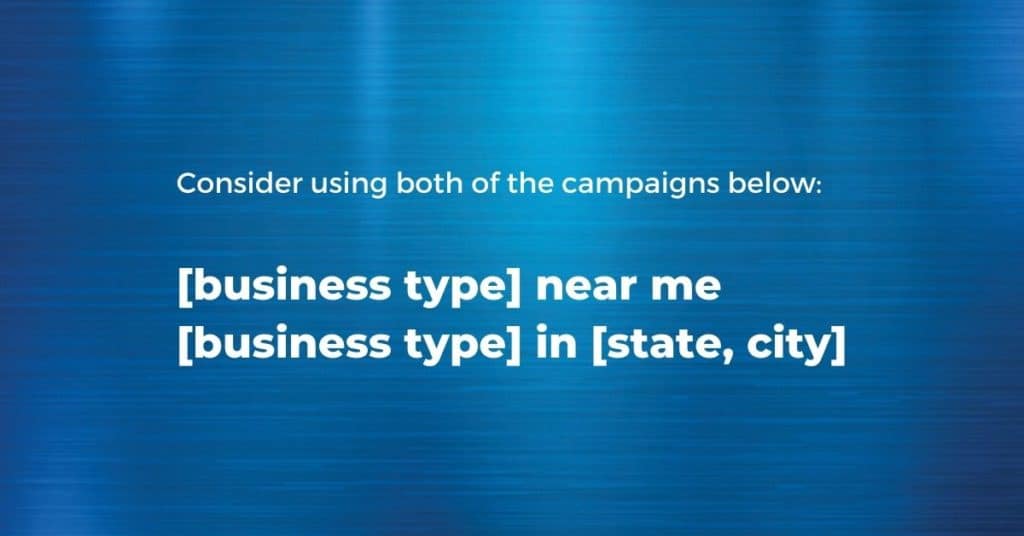
2) Take Advantage of All Google’s Location Campaigns Types
While making a campaign is simple, there are several ways you can use campaigns to reach different audiences. For example, if you have a candy shop, you might make a campaign that looks like “candy shop near me.” This campaign will attract anyone within a your set radius.
Consider using both of the campaigns below:
[business type] near me
[business type] in [state, city]
Keyword phrases such as “near me” and “on sale” have increased 250% from 2016-2019. On the other hand, specifically mentioning a city or state is key for getting your business’ ads to pop up for non-locals. This group of people may be tourists, travelers, other businesses, and general visitors. Using both of these types of campaigns can greatly impact the response you get from your ad.
Tip: When preparing a Google Ad campaign, be sure to take advantage of Google’s geo-targeted ads, which allows you to pinpoint a target audience that’s as large or small as you want.
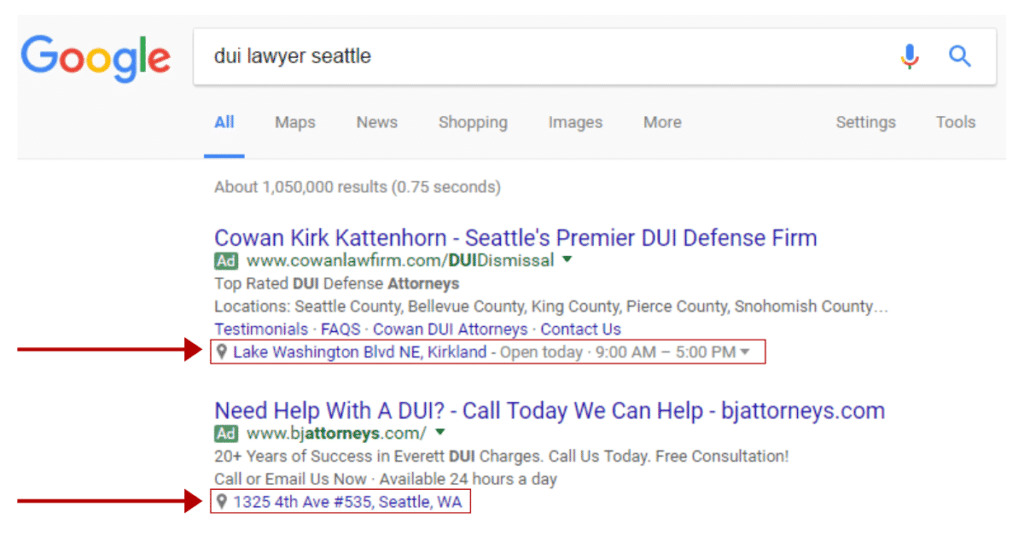
3) Include Location Extensions
If you’re targeting a local audience, be sure that your ad can take viewers to a map of your business. After all, your ad may reach thousands of people, but if people don’t go to your store or website, the ad is pointless. By including a Location Extension, you allow the ad to connect viewers straight to Google Maps. This practice is especially useful for the many people who are using their cell phones to search for local businesses, as it will help them navigate easily to you.
To add a Location Extension to your Google Ads, simply go to your Google Ads Dashboard and click on the Extensions tab. You’ll then see the option to add Location Extension.
You can also add an Affiliate Location Extension (located directly below Location Extension in the same place). Affiliate Location Extensions showcase affiliates that carry your products. If your products are located in businesses such as Amazon and Target, be sure to add that information here.
Utilizing the Affiliate Location Extension greatly benefits businesses that don’t have their own storefront. By channeling purchases through affiliates, you can increase your audience and sales.

4) Optimize Bids For Target Location
You’ll want to ensure the bulk of your bid is focused on the areas closest to your business. There are already several aspects of your ad that is set-up to reach a larger radius. Spending your money on the local area ensures that the people who have the most potential to get to your business see your ad. It also ensures that the closest people have the most consistent exposure to your business.
To customize your bid, go to the Location Extension to your Google Ads, on your Google Ads Dashboard. From there you can click your target audience and increase the percent your keywords are optimized for viewers. Select multiple ranges of targets (5 miles, 10 miles, 15 miles), and steadily decrease your bid for each level.

5) Create Deep Links for Your Ad’s Site Link
While it’s important to make an eye-catching phrase for your ad’s site link, it’s also important to link deep into your site. For those who haven’t deep linked before, it makes sure your audience isn’t led to the homepage, but another page on your site. By deep linking, you drive customers straight into what they’re looking for. Try deep linking to contact pages, sales or events pages, or service pages. If your business sells products, also add an Amazon-style buy button to your deep linked page that will increase your conversation rates by 14%. This way, customers will be led straight to an easy way to buy your product. You could even use this for your business’ services by styling the page’s button after the Amazon button.
If driving in local customers is your goal, be sure to include keywords that would indicate your business is local. Create a landing page that includes positive and local testimonials. Viewers will automatically be able to see the impact you’ve made on the community and become potential customers.
Tip: Google’s artificial intelligence can automatically generate phrases for your ad’s link, but consider writing your own to match your deep link landing page. Just make sure they are interesting and engaging.

6) Utilize Local Search Ads
Including browsing, researching, and buying, 98% of global consumers shop online. But you also want your potential customers to find your physical business quickly. Instead of taking viewers to your website, Local Search ads lead your audience straight to Google Maps. This feature is especially useful if you need a large influx of local customers quickly. Be sure to enable Location Extensions first (see #3) and optimize bids (see #4). After these two steps are complete, you’ll want to make sure your Google My Business page is updated and correct. If you’re looking for a simpler way, there is also the option to automate your bidding by setting up specific rules.
Another way to increase your business’ presence in the community is by partnering with local organizations and events. When people search for these events and places, they will also be exposed to your business. By making sure your Location Extension and Business Locations are correct, you ensure that potential customers are able to see your location on Google Maps or visit your website.

7) Keep Track of How Ads Perform and Adjust Accordingly
If you see that one of your ads is doing poorly, don’t be afraid to remove it. While it’s been said that any exposure is good exposure, your money should be reserved for the best performing ads. Use Google Ads to keep track of the number of clicks your ad gets, the revenue generated, how many qualified leads your ad attracts, and more. You can also utilize Google Ads’ Keyword Tracker to see which keywords are attracting the most traffic. Then you can delete the keywords that aren’t generating clicks. At the end of the day, you want to keep what works best for your business and get rid of the rest.
If you are not getting the results you want for the money you’re investing, it may be time to re-evaluate the type of paid ad you’re using.

Learn the 3 biggest mistakes to avoid when setting up Google Local Ads:
Subscribe to my monthly newsletter to be automatically re-directed to the 3 mistakes page.
Join 35,000+ business owners and get actionable website marketing advice delivered to your inbox.